What options does Teams have to help you in Teleworking?

The current situation has pushed companies to telecommute from home. It has forced workers and companies to adapt to a new environment, in which Microsoft Teams is vital to fulfill that adaptation.
Teams has become the star product as a result of confinement, but not only because of the new events that have happened, but because we must recognize that thanks to the platform it allows us to unify the communication and collaboration of the teams, and guides us towards a higher group productivity.
In this Blog, we will explain some of the most used functions in Microsoft Teams. These functionalities improve the collaboration of the teams, and allow to reduce the waiting times and jams that the teams suffer daily. Situations such as not receiving approval to advance a project, time lost trying to prepare a conference, modifications to projects without having evidence, all these situations and many more, are avoidable thanks to the wide variety of functionalities offered by Teams.
Private messaging
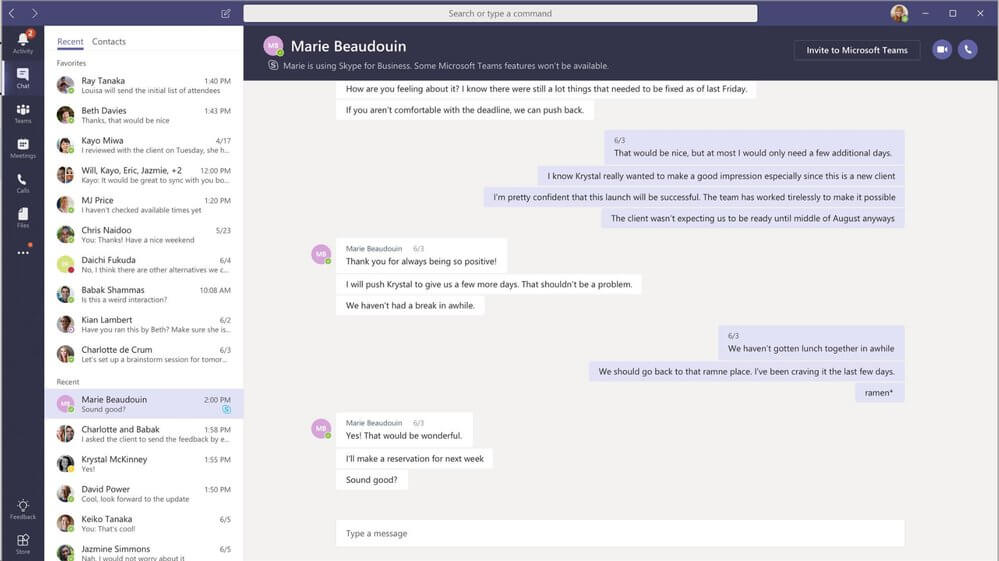
One of the star features of Teams, we can use it in a similar way to WhatsApp. In the team channel, all the conversations we make will be saved and can be seen by team members when they need them. Or we can use a direct message with one of the team members or the organization. In both channels we can use the full battery of productivity tools that Teams offers us: videoconferences, rich text, sending and receiving files, marking important and urgent messages, including emoticons and animated gifs, translation…
Files attached to conversations will be saved in Sharepoint Online, with all that this entails in terms of organization and searchability.
Multiple document editing
This is one of the tools that most result in the productivity of a team. Teams allows you to open a document online (using Word, Excel, Powerpoint…) and edit it between several people simultaneously.
We simply have to enter the document and, if there are several people, each one will have a cursor of a different color with its name, to indicate who and what part of the document that person is modifying at that precise moment.

This is very useful on many occasions during the sprint. In any meeting, taking notes. In the review, pointing out in a first document the corrections that arise and that must be done and then later write the stories and incidents. In the retro, so that everyone is pointing out their contributions and then put it in common. Or on a day-to-day basis, to prepare technical or functional documentation of the developments without having to take turns.
Microsoft Forms
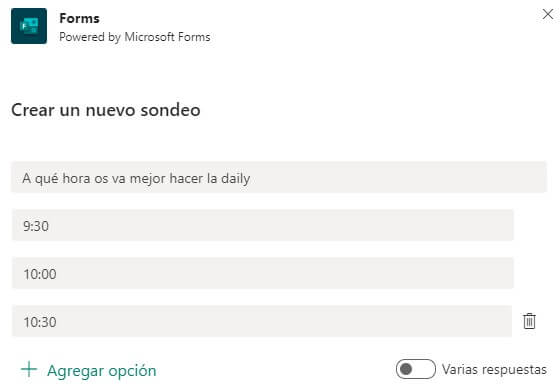
If we want to promote self-management within the team and that its members make decisions in a consensual and organized way, a good tool is the creation of surveys. With Microsoft Forms, it’s extremely easy to create a survey and publish it to your team channel and see the results together. Decision making is greatly benefited with this tool.
Video streaming
A very useful feature of Microsoft Teams is live video streaming. It is particularly useful for organizing events and presentations and offers various real-time realization tools.

It can be very useful for a review, where the team can give your presentations more packaging and a much more professional look. For example, in a particularly important review, or when you are going to deploy to production or present a major release and you want to show customers and stakeholders the news or functionalities included.
During the event it is possible to switch between the screens presented, changing the images or audio of the speakers, with live chat, among other functionalities, for attendees to ask their questions, etc. And it could end by offering the video of the event so that those who have not been able to attend can see it or the rest can review it when they need it.
Microsoft Teams is currently available free of charge
to companies and institutions in the education sector, as a result of the COVID-19 crisis, so that companies, as far as possible, can guarantee their activity. It’s time to empower the team through cooperation, agility and flexibility.
Already using Teams? Do you already know how to take advantage of it? And most importantly… do you know your security and cloud configuration needs to ensure a secure environment? Contact us in case of need or doubt and leave it in the hands of our specialists.
Productivity, remoteworking, Teams
Go back


