Copilot for M365 – Main features
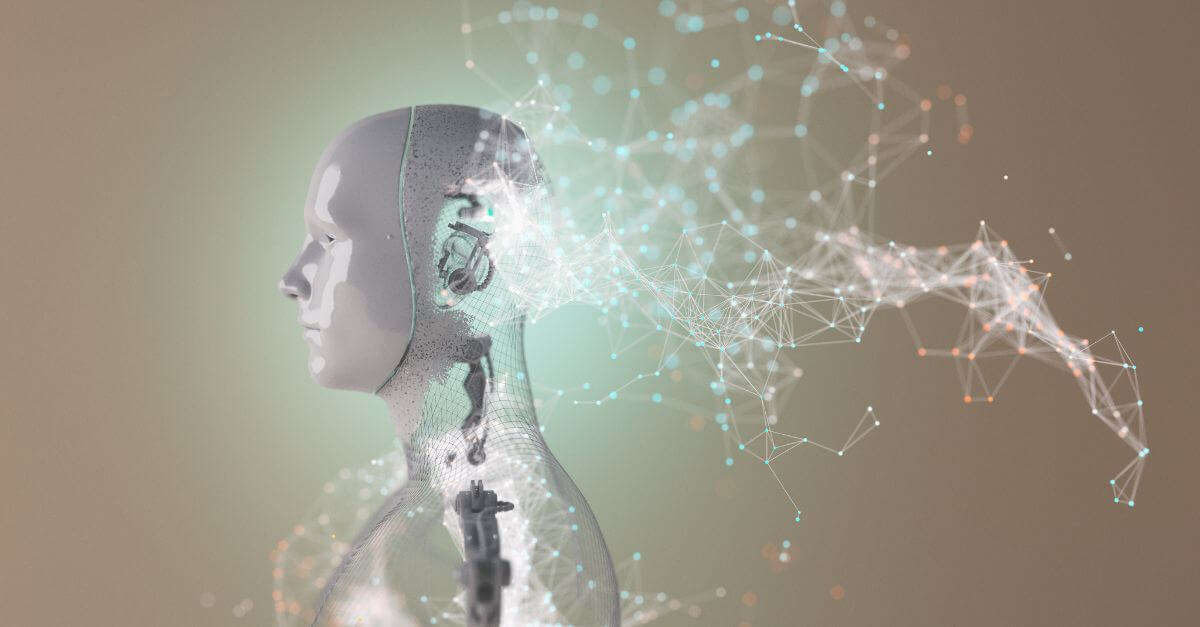
There is no doubt that artificial intelligence is here to stay. With AI you have in your hands a powerful tool that puts at your disposal, not only all the existing knowledge on the Internet, but it will do so in an orderly, reasoned and adapted to your needs at all times.
With Copilot for M365, Microsoft goes one step further and offers full integration with all M365 tools. This way you have an assistant that will help you to improve your communications with employees, colleagues or clients; while helping you with content, spell-checking, translations or support to adapt your style to each situation.
Content generation
Ask Copilot to generate new, original and dynamic content on any topic for you. Ask him/her to generate a new PowerPoint presentation, or a new Word document. Or even ask him/her to write you an email adapted to the context you want.
Here is an example:
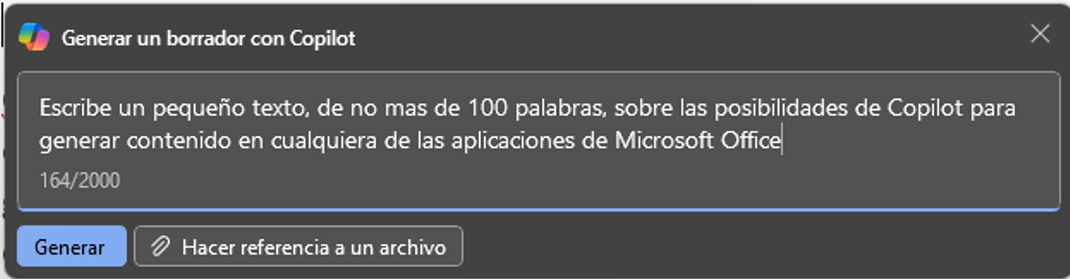
“Copilot is a smart tool that helps you create quality, original content in any language and for any purpose. With Copilot, you can generate text, images, graphics, charts, tables and other elements to enrich your documents, presentations, emails and more. Just tell Copilot what you want to generate and it will do it for you, adapting to the context and style you prefer. Copilot works with all Microsoft Office applications, so you can take advantage of its potential in Word, PowerPoint, Excel, Outlook and more. Discover all that Copilot can do for you and unleash your creativity.”
You can also ask Copilot to generate new content based on a specific document. By indicating the document with “/” Copilot will read this document and propose content based on it.
Summaries and understanding of content
If you are short of time, and you have to read a document or an email, perhaps too long; ask Copilot to extract a summary or the key ideas from the document.
If, on the other hand, you want to know some specific information contained in the document, such as economic values, or some key idea; ask Copilot about that point, so that it can look for only that information and convey it to you in a clear and brief way.
Translations
Language will no longer be a barrier in your communications and document creation. With Copilot you can generate documents, presentations and mails in any language.
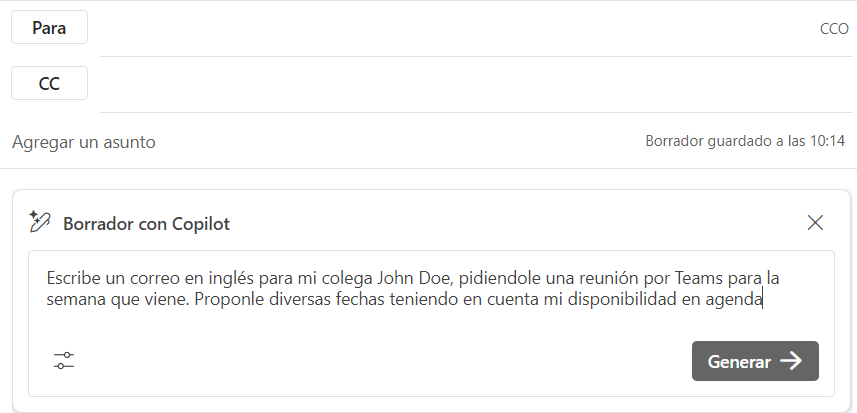
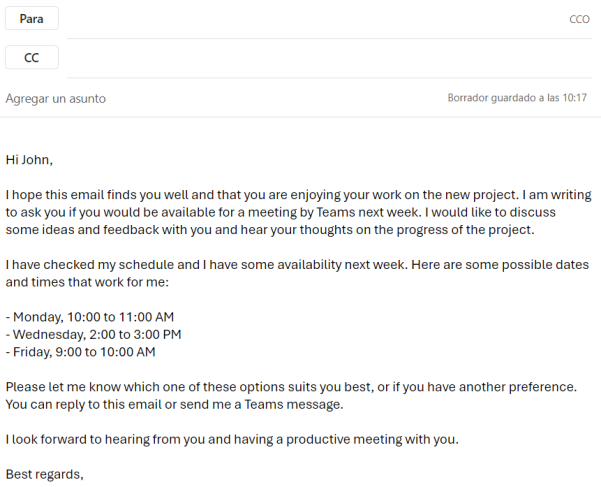
Spelling and style correction
To make your communications effective and accurate, ask Copilot to help you with the intonation, style, grammar or length of your emails.
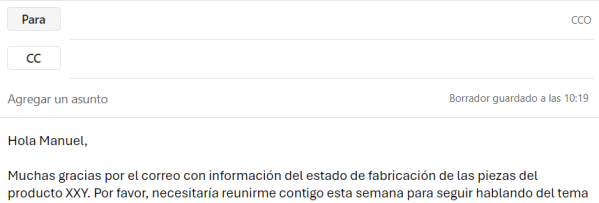
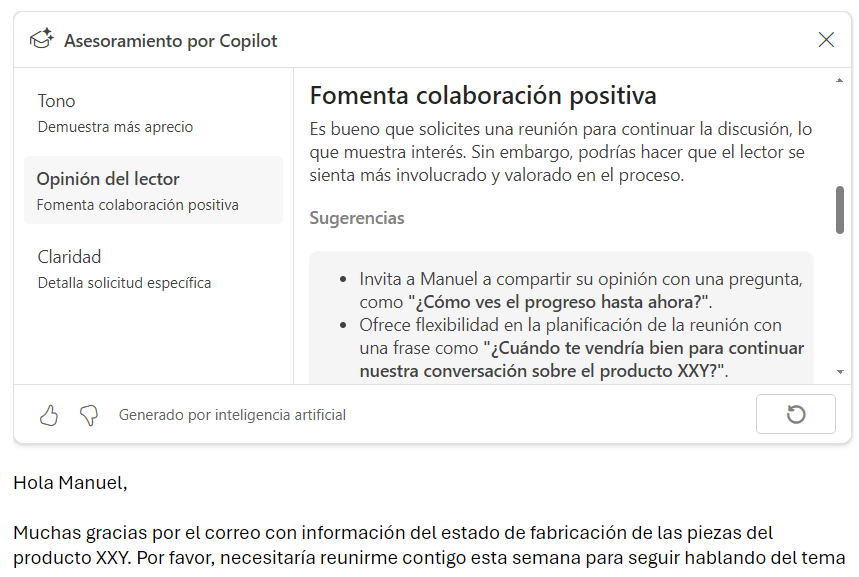
Tables, formats and code
Ask Copilot to create tables from raw data you provide. Or ask them to create lists on a specific topic. Or ask it to conditionally colour certain data in a spreadsheet. You can also ask him to create code or routines for your applications.
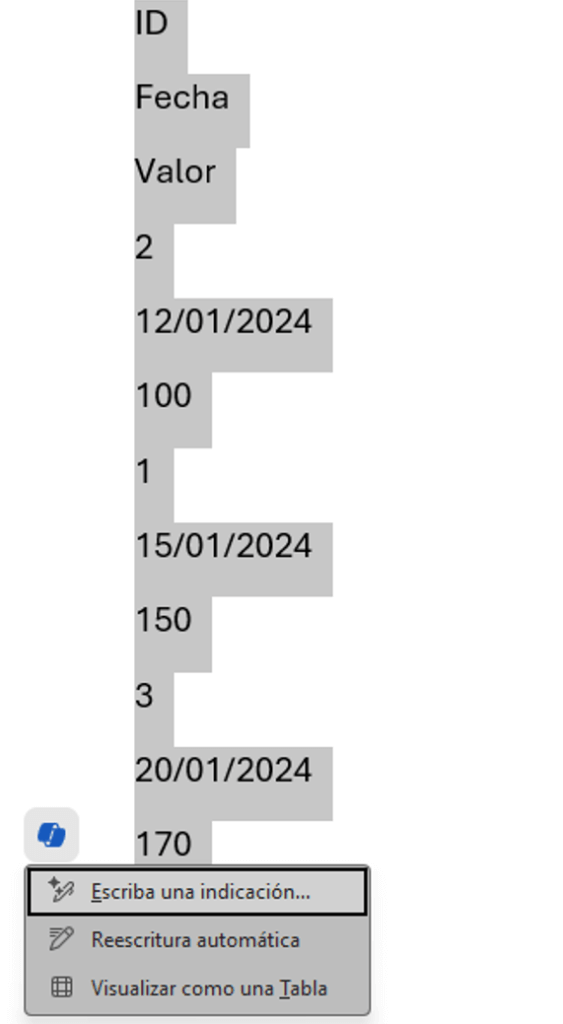
| ID | Date | Value |
| 2 | 12/01/2024 | 100 |
| 1 | 15/01/2024 | 150 |
| 3 | 20/01/2024 | 170 |
Assistant and expert
Ask Copilot to help you by giving you the information you need, in the right measure, and just when you need it. Copilot will not only scan the web for information that can help you, but it will also access the information repositories of your organisation for which it is authorised for each time and user. It can also access your email, calendar and work documents to help you as best as possible to find the useful information you need now.

At Pasiona, we are experts in the successful implementation of Artificial Intelligence and Modern Workplace. More information about our services and success stories can be found on our consultancy website. Additional resources are also available on our blog.
AI implementation, artificial intelligence, Assistant and Expert, Content Generation, Copilot for M365, Modern Workplace, Spelling Correction, Tables and Formats, Translations
Go back

