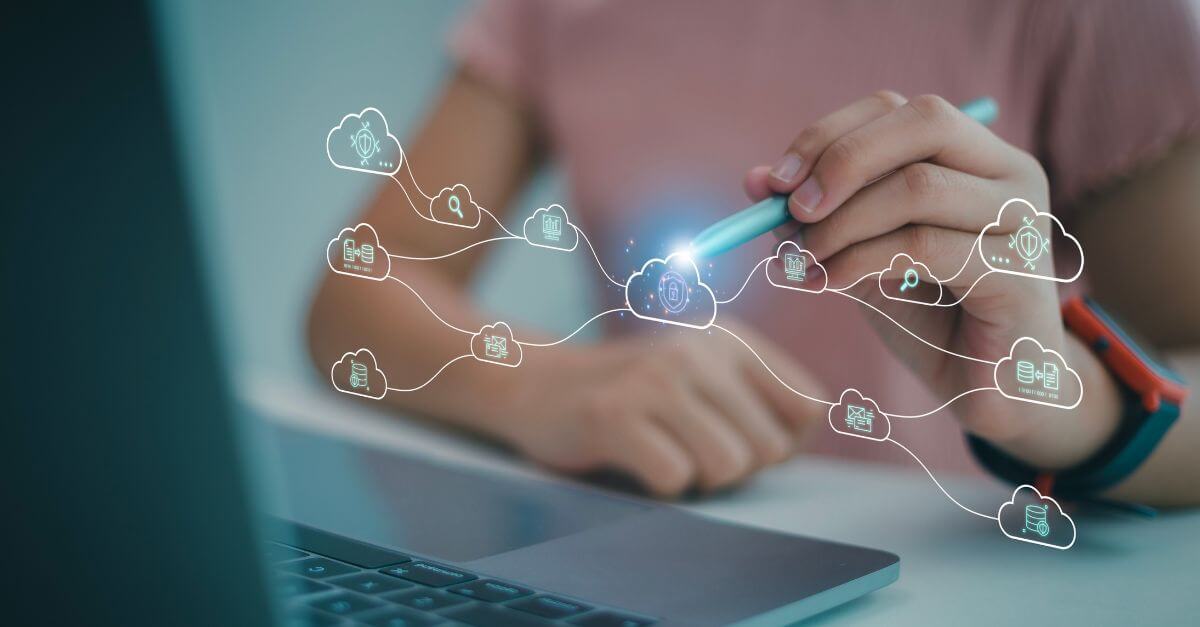Guide to successfully migrating or upgrading SharePoint

SharePoint is a web-based collaboration platform that more and more businesses are choosing as their preferred solution. For this reason, at Pasiona we wanted to dedicate a post to explaining how to migrate or update SharePoint.
The challenges and opportunities of migrating or upgrading SharePoint
Effective internal organisation is fundamental to the success of any business; Such an organisation will facilitate the work of employees at all levels and save management time; It will enable projects to be more cost-effective; However, SharePoint is not like any other cloud server.
The upgrading SharePoint or migrating files from this platform can initially be a complex process for employees. Depending on the office skills of employees, they may need training on the management and use of cloud systems to optimise the tool as much as possible.
It is important to remember that SharePoint is an advanced and interactive cloud system. Therefore, when it comes to sharing information and downloading it locally, it can mean a change in the usual procedures; To do this, we can use the SharePoint migration, which will make downloading and uploading information much easier. This will be done without neglecting data security;
Although the change may seem tedious, the benefits we will gain will tip the balance towards modernity; Employees, once trained and made accustomed to the platform, will increase their productivity and improve workflows; They will not get bogged down by miscommunication or difficulties in reviewing documentation;
We will also avoid duplication of tasks, as the whole team will be able to see each other’s information, comments, annotations and progress; This way, it will be much easier to follow the workflow thread. Finally, it is worth mentioning that this tool has a multi-layered security system; Protects all information while it is in the cloud and downloaded locally or moved to another system cloud.
The different migration and upgrade options available
SharePoint is a Microsoft tool. Therefore, when migrating information, it allows information to be easily downloaded to OneDrive and Teams; Depending on which version of this tool you have, the migration may vary;
Companies can choose to use different versions of SharePoint Server, including 2010, 2013, 2016 and 2019; Likewise, they can count on the following from SharePoint Foundation: 2010 and 2013. All of them support migration to both OneDrive and Teams; However, to migrate workflows, we must have any version of SharePoint Server. Another possibility is to have SharePoint Designer 2010 or 2013.
Factors to consider when making a decision;
The first factor to consider is how SharePoint can benefit our company. We will have to analyse whether our projects need an intranet to improve communication and workflows; The answer to this question is usually yes; Other tools do not offer the ease and agility needed to coordinate the different training blocks of projects;
In addition, we must assess the technological skills of our team; If our employees often have difficulties adapting to new tools, it is ideal to think about some training on cloud tools and SharePoint migration and upgrade.
We also need to consider how SharePoint can impact our relationships with suppliers and customers. SharePoint offers features such as document signing from any device and document management. Will we improve our dealings and relationships with customers and suppliers through this organisational change? Most probably, yes; The world is changing and companies must join the change in order not to become obsolete in the market;
How to successfully migrate or upgrade SharePoint
The main thing to ensure that the migration and SharePoint upgrade are successful are the preparation and planning procedure. For example, do a brainstorming with employees to find out what information they would like to have available on the platforms. Finding out what the rules for using the tool would be is essential for the upgrade to SharePoint of our company leads to an improvement.
This way, before starting the process, we will already have a clear idea of what documentation and information we need to upload, as well as the permissions and accesses we will grant to the different customers and suppliers; We will also learn which rules of use will be applied to avoid conflicts and malpractice;
Once the previous steps have been completed, the SharePoint migration should be carried out using the migration tool mentioned above. We can also count on the help of the technical service of the platform itself, but ideally we should be trained in the implementation of information in this system; It will be key to understanding what we are doing at each moment of the SharePoint migration.
What can you expect when migrating or upgrading SharePoint?
What any company should expect after migrating data from SharePoint to another cloud server is, first of all, that the procedure has taken place without danger of leakage. The same can be said, at Pasiona, about system slowdowns or security holes in the tool.
Secondly, you will see how tasks start to become more dynamic and communication becomes optimal in teams; Duplication of tasks and lack of access and visibility in the workflow are avoided; However, to ensure that we get the most out of the platform and that users are familiar with the new working procedure, it is ideal to provide specialised training in SharePoint.
When we want to modernize our company, the ideal is to have professional consultants, like those from Pasiona. We study how the company works and create a customised plan to facilitate the migration and SharePoint upgrade. We also guide on all the processes that can be optimized thanks to cloud computing.
cloud computing, intranet, Productivity, safety, sharepoint, SharePoint migration, SharePoint update, Workflows
Go back