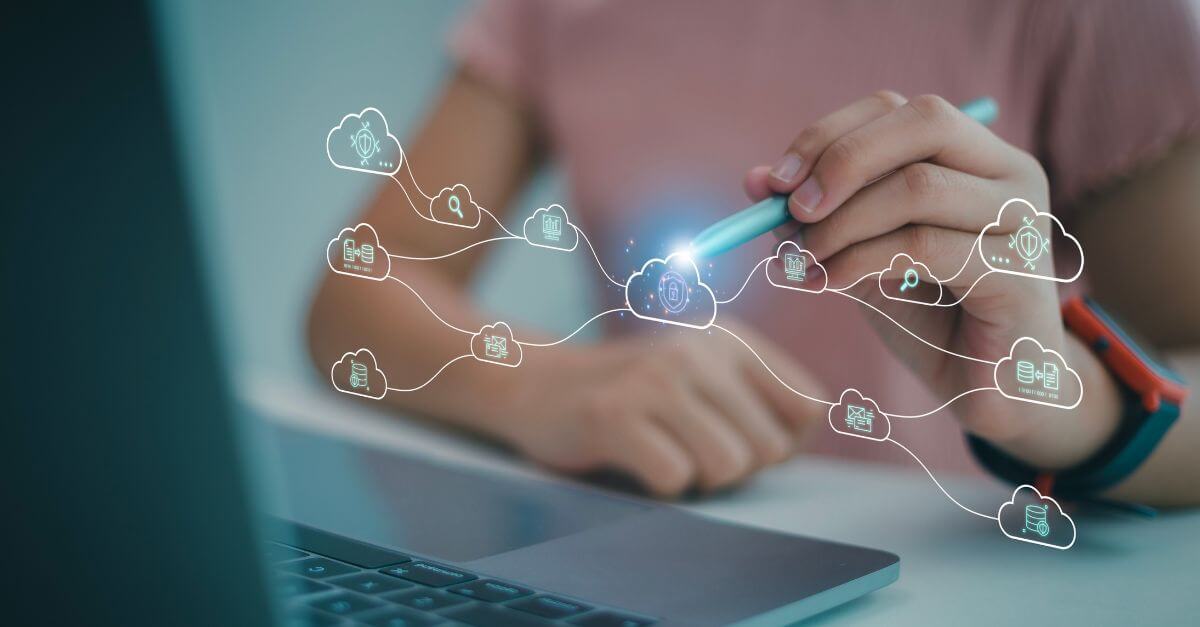How to use Microsoft Azure to protect your business data and services

Microsoft Azure to protect your business is one of the most reliable alternatives because it works in the cloud, a network of remote servers connected to each other to function as one. Next, we will discuss the features of the Backup function and all its advantages.
The importance of backups
Working with physical servers installed in the business itself involves a risk. Any cyberattack can result in the loss of all stored information. However, Azure is a platform that is based on the Internet cloud. Thus, it is possible to have a backup of the local environment, virtual machines, hard disks, shares and databases.
The on-premises environment
Using the MARS agent (Recory Services) it is possible to obtain a backup of files, folders and the entire system. MABS DPM (Azure Backup) enables you to protect virtual machines such as VMware, Hyper-V, and other workloads on-premises.
Virtual machines
Backup extensions allow you to copy entire Linux or Windows virtual machines. MARS makes it easier to add all folders, files, and system states.
Hard disks and shares
Azure Managed Disks makes it possible to have a reliable copy of installed hard drives. Azure Files helps you save commonly used shares to a storage account.
Blobs
Azure blobs are essential for its proper functioning. Performing a regular backup helps prevent unpredictable damage.

What are the benefits of relying on Azure Backup?
After having commented on all the elements that can be copied reliably, the advantages of the program should be analyzed.
Ease of use
Copies of local resources in the cloud are made in seconds, something impossible with other programs that require the use of more complex alternatives.
Virtual machine copies
It should be emphasized that not all copies are stored in the same space. Each one is independent and isolated from the others to avoid accidental deletion of data. Recovery Services includes a very clear administration panel that includes restore points. Configuring this service and adapting it to our needs is quite easy; Be able to restore the necessary copy, too.
Your availability
Any physical storage system requires continuous maintenance and monitoring. Azure automates both, is always available, and adapts to the corresponding workload immediately.
Unlimited data transfer
Azure does not charge for the amount of input or outbound data. The output data refers to the data coming from Recovery Services during the restore.
It is possible to import large amounts of data at a certain cost. Both data at rest and data in transit are always protected.
Centralization of operations
Monitoring and alerting are integrated into Recovery Services. You don’t need to choose a special version of Azure to enjoy them. Using Azure Monitor it is possible to improve the type of monitoring and obtain more complete reports.

Backups adjusted to each application
Azure Backup doesn’t make generic copies that then need to be fixed to get everything working again. Each copy is populated with the settings of the application that uses the corresponding data. Reducing restore time helps move to runtime directly.
The possibility of storing data in a personalized way
It is possible to retain them in the long or short term. In addition, Azure is not exclusive, allowing data to be stored locally if preferred. The system automates the assignment and management of copies, this being a pay-per-use option.
Your replication choices
There are three that contribute, directly, to be able to get the most out of this practical tool:
- LRS. Locally redundant storage copies data three times to a storage scale unit in a data center. It is the most economical option to avoid damage caused by hardware failures locally.
- GRS. This is the name given to geo-redundant storage. It is the most recommended. Replication occurs in a region hundreds of miles from the location of the original data. Increased data durability, as well as protection against regional disruption.
- ZRS. The acronym stands for zone-redundant storage. Data is replicated across Availability Zones, so its residence and resiliency are in the same region. With no downtime, critical workloads are well suited to this variant.
Other benefits to consider
While Azure has proven to be an ideal choice, there are other aspects worth mentioning, such as:
- GDPR compliance. The LOPD (Organic Law on Data Protection) is quite strict and its breach entails sanctions of various amounts. In case of cyber attack, it is possible to recover the information while protecting the interests of customers.
- Its scalability. The standard version is more than enough for an SMB, but Azure adapts to different workloads. Payment for storage fractions ensures smooth and uninterrupted service.
- Savings. Local alternatives involve purchasing new hard drives periodically. Also, you have to have a specific space that has specific characteristics. The cloud allows you to have all of the above in an unlimited way. In addition, upgrades and maintenance are included in the price.
Thus, it confirms that using Microsoft Azure to protect your business is a wise decision. Everything is to make the storage of data a simpler and more reliable process. It will depend on being able to continue overcoming challenges and facing new stages with the maximum guarantees of success.
Azure Backup, Microsoft Azure, Recovery Services
Go back