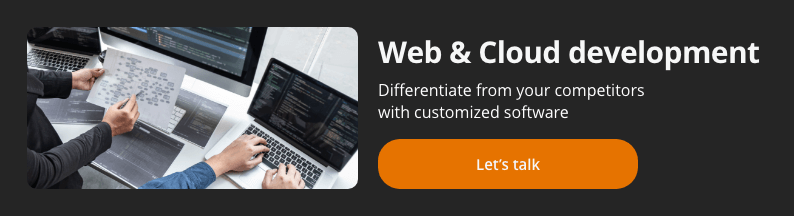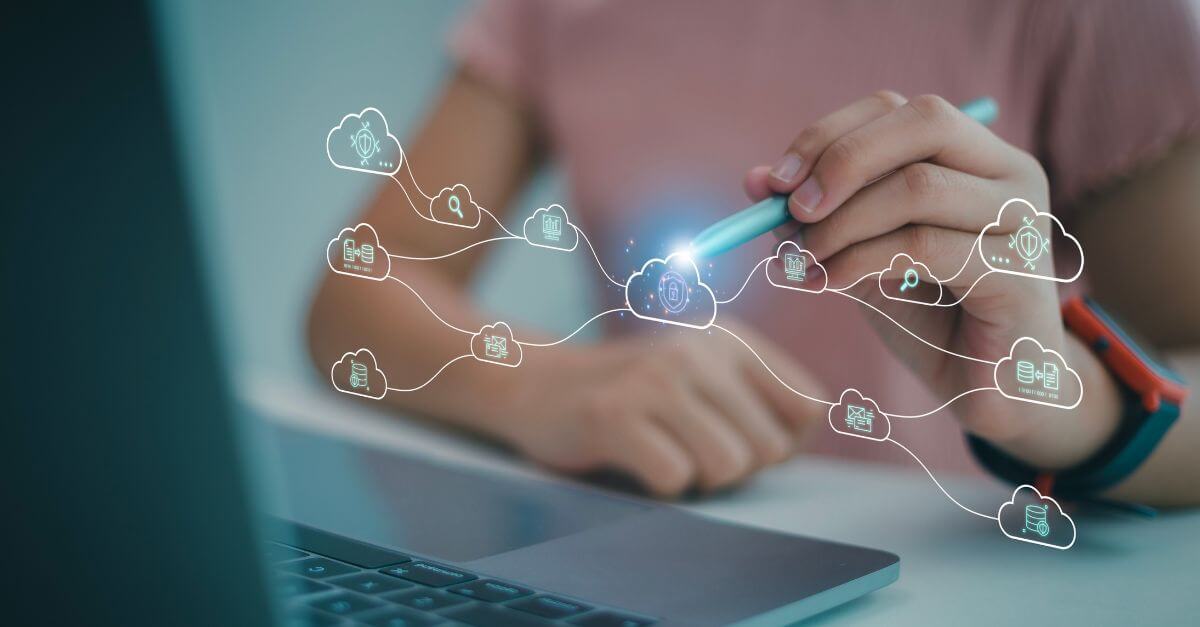Microsoft Security: the end-to-end solution to protect your business

In this post we will explore how Microsoft Security has become the perfect solution to protect our companies. We will discover the tools and technologies it offers to ensuring the security of our data and systems, providing peace of mind in an increasingly complex and threatening digital world.
The evolution of enterprise security with Microsoft
The evolution of enterprise security with Microsoft has been a process marked by constant adaptation to changing cyber threats and the growing need to protect organisations’ digital assets. As the landscape of cybersecurityhas become more complex, it has played a crucial role in providing comprehensive solutions that evolve with the challenges of the business environment.
In its first steps, it focused mainly on the protection of operating systems and applications; However, over time, Microsoft realized that security needed to be addressed more comprehensively. The company developed Microsoft Security, a suite of tools and services designed to protect all aspects of an organization.
One of the milestones in this evolution was the introduction of Windows Defender, which has evolved into Microsoft Defender Antivirus. This tool provides real-time protection against viruses, malware and other threats, and integrates seamlessly into Windows systems, providing an essential layer of defence.
Another key advancement was the creation of Microsoft 365 Defender, a solution that unifies cloud and endpoint security. This means that organisations can protect their data and devices both on-premises and in the cloud;
Why Microsoft Security is essential to our business
In an increasingly digitalized business world, the security of our digital assets is of utmost importance. That is why it is important to use Microsoft Security as a fundamental part of our cyber protection strategy. These are the key reasons behind this decision;
Comprehensive protection
It offers a full range of solutions ranging from endpoint security to cloud data protection. This breadth of coverage allows us to protect every aspect of our digital infrastructure, from devices and applications to information stored on cloud servers;
Through solutions such as Microsoft Identity Manager and Microsoft Information Protection, we can ensure that both corporate data and access credentials are protected at all stages of the information lifecycle.
Advanced detection and response
With the rise of sophisticated cyber threats, effective detection and response is crucial; This tool uses artificial intelligence and machine learning technologies to detect advanced threats and respond to them proactively, minimising exposure time to potential attacks.
By constantly and closely monitoring all activities and data flows in our infrastructure, this solution can accurately identify any unusual or anomalous activity;
Seamless integration
One of its key advantages is its seamless integration with our existing applications and systems. This makes cybersecurity management easier and ensures that all components work together effectively to protect our company.
This gives us more visibility and control over our cyber defences, which is essential to stay one step ahead of evolving threats and protect our digital assets efficiently and effectively;
Constant updates
Microsoft continually invests in improving its security solutions to keep up with emerging threats; This means that we are always protected by the latest security innovations and updates.
We know that in an ever-evolving digital environment, having a solution that is constantly updated is essential to be ready to face emerging threats with confidence and agility;
Quality technical support
If we run into problems or have questions, Microsoft Security has a reliable technical support team and training resources to ensure we are backed up at all times.
This not only provides us with quick responses and effective solutions, but also demonstrates their commitment to ensuring that our cyber security needs are addressed efficiently;
Successful implementation of Microsoft Security in our organisation
Its successful implementation in our organization is a crucial step in our cybersecurity strategy. To carry out this process effectively, we have identified a number of key steps and considerations:
- Needs assessment: The first step will be to conduct a thorough assessment of our cybersecurity needs. This involves identifying our vulnerabilities, critical areas and specific protection requirements; This assessment will serve as a solid basis for planning and decision-making;
- Defining objectives: It is essential to set clear objectives for our implementation. This will help us measure success and ensure that every step we take is aligned with our strategic objectives;
- Strategic planning: We will develop a detailed strategic plan that will include an implementation timeline, resource allocation and clearly defined roles and responsibilities.
- Training: We will provide thorough training to our employees to ensure they are familiar with the tools and best security practices.
- Integration: Its ability to seamlessly integrate with our existing solutions and systems is a crucial factor. This integration eases the transition and ensures that all our cyber defences work together effectively;
- Regular Updates: Keeping this tool up to date is a constant priority. This ensures that we are protected against the latest threats and known vulnerabilities;
- Continuous monitoring: We will implement a continuous monitoring strategy to assess the effectiveness of our cyber defences and respond to threats in real time. This allows us to constantly adapt and improve;
The implementation of Microsoft Security in our organisation is a strategic step to ensure the protection of our digital assets. This investment gives us the confidence to face the future with peace of mind; With careful planning and staff training, we are prepared to deal effectively with cyber threats, protecting our company and its future.
advanced detection, business protection, cyber security, Microsoft Security, technical support
Go back