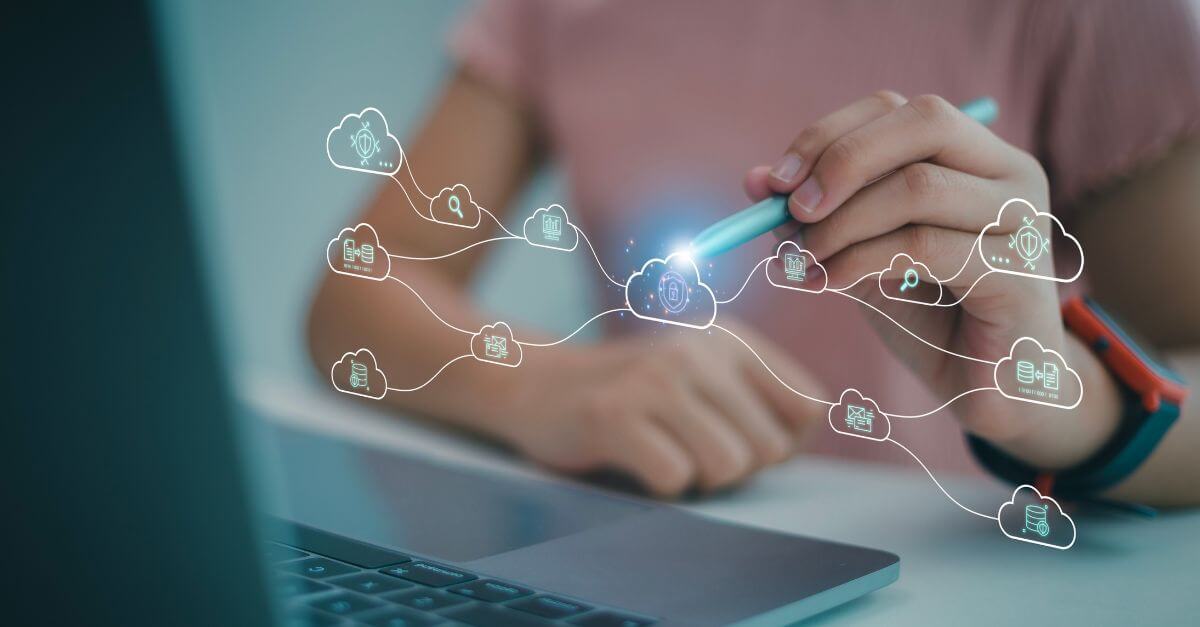Benefits of android device management for your business

Proper management of Android devices should be part of a digital transformation plan for a business. In these lines, we analyze what it consists of and how to face it.
Endpoint Manager and mobile device management
Microsoft’s program has made Android Enterprise mobile device management easier. Simply select the option to share device in Azure AD.
Any user of the platform can register their devices and disseminate their information. All this is possible with a single login and logout of installed applications. If you’re interested in sharing an application with Azure AD, simply integrate it into the MSAL library.
What are the benefits of using Azure AD for Android device management?
When it comes to managing Android devices, relying on Azure AD is synonymous with trusting it in
cloud computing
. Therefore, it is possible to:
- Better protect corporate data when logging in. You cannot register a device without it meeting the platform requirements.
- Log in in a personalized way. We can choose the layout of the control panel. In addition, the administrator can require a PIN or automate a logout timer.
- Know who, and for what, uses each associated device.
- Determine where each device is used .
- Work with a company phone previously configured for it.
- Improve access control and security measures of the company. It allows to know all the details of each user and the time for which the installed platform has been used.
- Confirm that Android Enterprise provides effective alternatives to make the most of your working time. It is possible to schedule various actions while working on other issues.
- Use Google Play more reliably and prevent the installation of applications from unknown sources. These are an open door to cybercriminals and information theft.
Intune MDM and its changes
The arrival of Intune MDM has added additional terms of interest to the mobile device registration process:
- You can select the token type when creating an enrollment profile.
- It makes it easy to select the exact usage of the device (default or shared with Azure AD).
- Automates the configuration of devices that you want to share with Azure AD.
Managed Home Screen, improving the user experience
It is one of the most effective alternatives for its ease of use. This option is compatible with Azure AD and consists of having the option to enjoy:
- A specific login screen and wallpaper. The user can choose the design to his liking. The goal is to clarify when you need to log in.
- Access to the settings panel on the home screen is easier. The IT department should take care of this.
- The debug menu is still accessible.
- You can create a specific wallpaper that remains active throughout the session.
- The correct management of remote teams streamlines the workflow.
- Allows you to set a PIN to start the session. It is even possible to choose one for each session and prevent security breaches. Likewise, we can access using one, and not all credentials. This option is best suited when accessing public networks.
- The automatic closure of the session. It will depend on the corresponding department to opt for this alternative. Sometimes, it is convenient to stipulate the closure to avoid the access of outsiders. The shutdown time is renewable if the device is in use.
Personalizing privacy
It deserves a separate mention both for compliance with the LOPD and for its importance in security. On the home screen we will be shown a link to Microsoft’s privacy statement.
The client must decide whether or not he wants to incorporate his company’s. You can do this with a link that has a specific title. When you implement it, both privacy statements will appear together. In this way, we confirm the company’s commitment to the correct protection of the data that may be collected.
A trend for the future
A joint study by Movistar and IDC confirms that 70% of companies will bet on mobility and teleworking more continuously. This involves the design of a concrete and secure strategy. After its implementation, objectives such as:
- More effective data protection. It is easier to detect cyberattacks and choose the most recommended security methods to prevent them.
- The centralization of device management from a single point and control panel. We avoid wasting time and gain in agility, adaptability and efficiency.
- The ease of access to the corresponding system and the use of the relevant applications. All employees will be able to work more comfortably and from wherever they want.
These three important benefits are the direct consequences of designing a strategy adapted to each company. Relying on experts in the field and, especially, on those who can offer us tailor-made options is the first step towards success. As we have said before, mobile devices are a work tool that we must know how to manage correctly.
Therefore, we can conclude that customizing the management of Android devices is synonymous with success. Everything is to adapt to new trends and increase competitiveness. Use the information provided here to know the resources available to improve the results of any business.
Android Device Management, Azure AD, Endpoint Manager, Intune MDM, Managed Home Screen
Go back