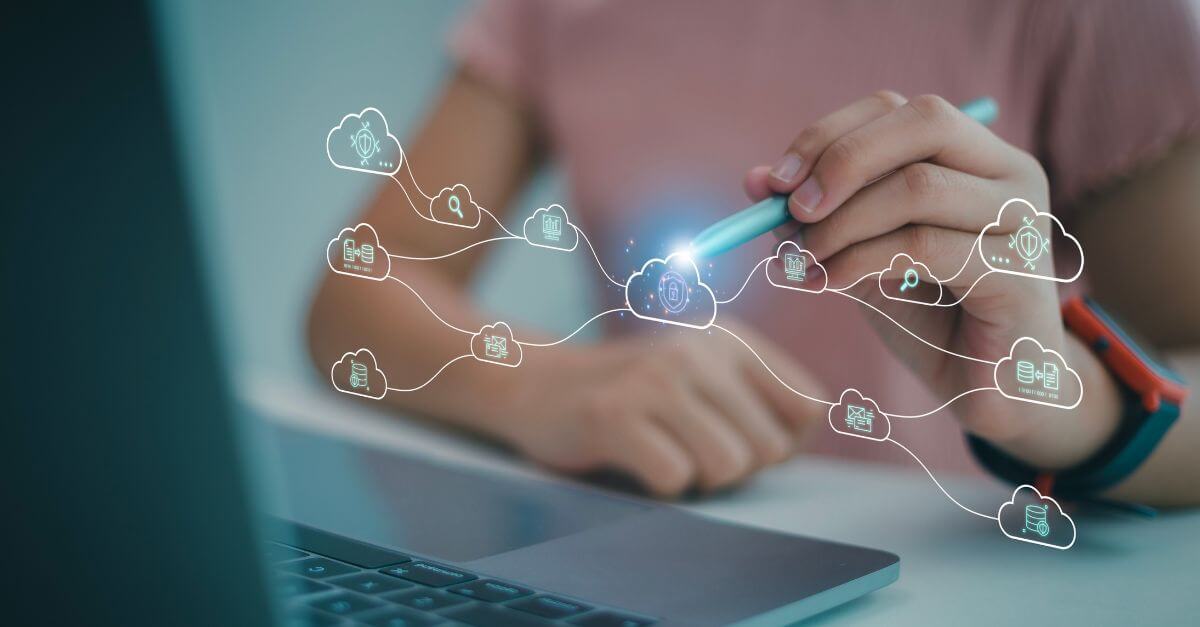Endpoint Manager: Remote PC management

Remote computer management is one of the services offered by Microsoft Intune or Endpoint Manager, the current name of the tool. Next, its main characteristics and advantages for entrepreneurs are reviewed.
How to manage teams remotely?
Endpoint Manager is a cloud-based service that facilitates MDM (mobile device management) and MAM (mobile application management). From the company it is possible to know what is the use of the devices (laptops, tablets and mobile phones) provided to employees.
In addition, it allows you to configure the control of each device and manage the reception of messages or emails from people who are not from the company. If your company hasn’t provided any devices, Endpoint Manager protects your business data by isolating it from your personal data. If provided, it is possible to do the same depending on the licenses.
It’s part of Microsoft 365. This allows all devices to contribute to increased productivity and security. In addition, it makes it possible:
- Establish a series of rules for the use of devices.
- Improve and authenticate the applications used.
- Prevent company information from being shared.
- Certify that the devices used are secure.
Telecommuting: working in remote teams
This way of working was imposed with the arrival of the coronavirus. Even the most engaged employees had to adapt to a new scenario.
Therefore, the use of productivity control tools became essential. In addition, other options that facilitate communication between professionals in the same department also grew.
Obviously, to achieve the objectives you need a manager who marks the way forward. The use of Endpoint Manager is essential both for what has already been explained and to adapt to the specific needs of each group of employees.
It has a simple control panel that allows you to share files. Monitoring activity is essential for success.
How to manage teleworking

Teleworking and management form an inseparable binomial. Remember that it is necessary to set guidelines for employees without forgetting flexibility.
The generation of new information on a daily basis means that it is necessary to use an effective tool. Endpoint Manager is one of them, since it allows you to:
- Assign the use of each application to each employee or department.
- Configure applications to always run correctly with the settings you chose.
- Update the tools commonly used in the company.
- Generate reports to detect which is the most used application and know how it is used.
- Delete company data from applications if desired.
- Create powerful access control in combination with Azure AD.
Betting on this alternative requires the compatibility of employees’ mobile devices. Once this requirement is met, access is offered to all office automation products in the suite. This means that employees can find any resource to carry out their professional work without problems.
Benefits of Endpoint Manager
Apart from hiring a single service, with the savings that this means for the company, there are other benefits such as:
- Provide workers with a safe environment in which they can carry out their work.
- Boost productivity after ordering the applications in an automated way that must be carried out (both by the company and by the employees) in a more logical way.
- Establish policies for access to company data.
- Protect devices of all supported operating systems from a single platform.
- Avoid spending on maintenance or updating the service. Both processes are automated.
- Control messages sent and received to and from both cloud and on-premises locations.
- Make it possible to implement the BYOD (bring your own device) policy so that the employee can use their own computer without fear of jeopardizing the security of the company.
- Help manage purchased assets and licenses more easily and efficiently.
Is Endpoint Manager the best alternative available?
Everything will depend on the peculiarities of each company. Generally speaking, the answer to the question is yes.
However, it is common to have some complementary program. Endpoint Manager includes all the options you need for remote device management. The fact that it also works in the cloud increases its efficiency and makes it an option worthy of being valued.
Any company that works with computers in a Windows environment should try this option. Including in a single control panel the time of use of each device is essential, since it allows to know the number of accesses to the equipment and the applications made.
It is important to underline that the program also establishes usage patterns. It even warns of what could happen in the worst possible scenario. Knowing this information beforehand is a great help.
The above information confirms that remote computer management and Endpoint Manager are synonymous. For a small fee, it is possible to enjoy the latest technology and create an ideal working environment. Control of each device increases the protection of company data. If you add to this factor the access and improved communication, the result could not be more positive.
Teleworking is no longer a problem thanks to the adaptability of a practically perfect tool. Relying on Endpoint Manager for remote team management is, without a doubt, the best option to face the digital transformation of the internal processes of work teams. The simplicity of its use contributes, directly, to become familiar with its operation in a very short time.
Endpoint Manager, Microsoft 365, Remote team management
Go back