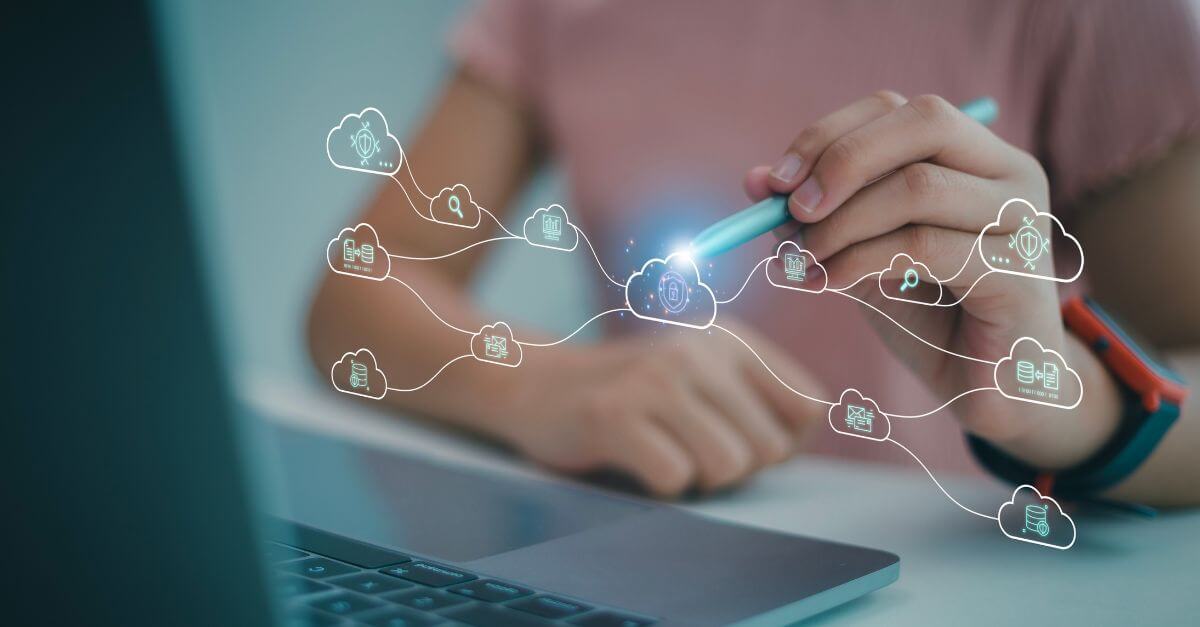How and why to create cloud backups for enterprises with Microsoft Azure

Cloud backups for companies help to face critical situations, such as a computer attack, without losing competitiveness. We detail, below, how Microsoft Azure is an ideal tool to easily achieve this goal.
What to consider in enterprise backup systems
When it comes to finding a cloud backup
system for companies there is a wide offer. However, we consider it essential to respond to:
- What kind of program does the company need? It will depend on how much information you want to store and the tasks you can perform.
- How are backups performed? We can choose between a full backup, a differential or incremental backup.
- What is the most appropriate frequency of the backup?
- Where will the information be stored? The cloud is an ideal alternative.
- Will the process be automatic or manual?
How to Make a Business Backup Plan
The plan prior to performing a backup in the cloud for companies that allow disaster recovery must contain different points. To be effective and allow to obtain the appropriate results, it is necessary to detail:
- The details of the plan. We should include the purpose and scope of the programme.
- The company’s data backup policy .
- Data backups. We specify which ones we want to do. Progressively, we will add the schedules with the chosen periodicity.
- Data recovery. It is essential that we clarify the details of the data recovery process.
- Maintenance and revision of the plan. We conclude the plan by adding how the functionality of the executed plan will be controlled.
- The appendices. We include contact details of the teams involved, data backup locations, and resources that need to be backed up.

What kind of information can we back up?
Although we believe that only data can be backed up, it is possible to increase its scope. Thus, we have the option to backup:
- A web page.
- All local storage.
- Virtual machines.
- Files.
- Cloud environments.
- Hybrid environment.
What does Microsoft Azure offer?
As a Microsoft Partner, it is a cloud hosting that allows users to back up data from:
- Resources can be stored in different regions of the world. It operates in North America, Asia and Europe. Also in the East, the United Kingdom and in Asia. Each vault must be present in the same area where it will be backed up.
- Facilitates access control based on the Azure and Azure RBAC role.
- Resources executed in different environments. We can create separate warehouses for developer, non-production and production.
- A large number of Azure virtual machines (up to 1000).
- Protection of up to 2000 different workloads. This includes loads such as SQL databases or SAP HANA from Azure virtual machines.
What are the risks of not performing a backup?
Enterprise backup
systems aim to save information for recovery in the event of an attack or technical problem. Betting on local storage means that it is not possible to recover anything if the problem has also affected them.
A review of the benefits of using Azure Backup
Backups for companies thanks to this tool are much easier. Azure allows you to perform the following functions.
Download a local backup
Copies of local storage are easier to download. Copies can be obtained with the chosen deadline without the need to implement anything.
Azure IaaS VM backups
Copies are isolated so that the original data cannot be destroyed by accident. They are located in Recovery Services which includes recovery points.
Scalability and efficiency
Azure combines the limitless scale of your cloud with maximum efficiency. With no maintenance or monitoring required, data is accessible in seconds.
Unlimited data transfer
There is no limit on the amount of input or output data. There is no charge for transfers.
Data protection
Both at rest and in transit, we are offered an option that allows us to monitor and manage them. Monitoring and reporting can be scaled up with Azure Monitor.
Application-consistent backups
We do not need to make an additional correction for data restoration. This shortens the time of each process.
Data retention
Both short and long term thanks to Recovery Services. Additionally, Azure is responsible for allocating and managing the storage of each backup.
Different options for storing data
Data replication is divided into three main types. LRS (locally redundant) makes a copy in triplicate to a scaling unit located in a data center.
GRS (geo-redundant) means that data is stored hundreds of miles from the company’s location. The ZRS (zone redundant) copies data to available zones. Data residency and resiliency are in the same region.
This confirms that Azure Backup is an ideal choice for seamlessly running enterprise cloud backups in seconds.