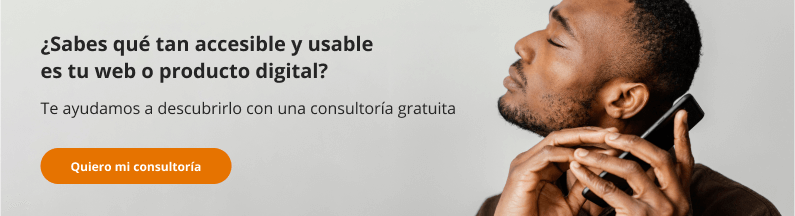UX Glossary and Accessibility

In this post we make a compilation of the most used concepts in the world of user experience and accessibility. Many are acronyms and words in English so, do not be overwhelmed if you did not know them, think that almost every day new terms arise. The important thing is not to get saturated and go little by little using them to familiarize yourself.
If you think it would be interesting to add a word that does not appear, do not hesitate to tell us! We will try to make the list grow.
A – Affordance
Affordance refers to the appearance, physical characteristics, which defines an element or environment and influences its function and use.
B – Breadcrumbs
Breadcrumbs is a secondary navigation within a web (also called breadcrumb navigation). It offers web users the option, in the form of internal links, to quickly return to the main page or another level of the web.
C – CTA
Call to Action is any call, visual or textual, that leads the reader or visitor of a page to perform an action. It can be used on websites, blogs, emails and advertisements.
D – DCU
User-Centered Design is a set of processes and methodologies that empirically ensure compliance with the levels of usability required for the product.
E – Eyetracking
Eyetracking
, also known as eye tracking, is a tool that allows evaluating the user’s focus of attention, either to detect improvements that increase the usability of the system or in the effectiveness of an advertisement.
F – Flow
User flows lead to a better user experience as it puts you at the center of the design process. Therefore, we can define User Flow as the path that a typical user follows on a website or application to complete a task.
G – GUI
The Graphical user interface is the graphical user interface and refers to the visual part that allows users to interact with electronic devices normally through graphical icons and visual indicators.
H – HCI
Human-Computer Interaction is the Area of study focused on the phenomenon of interaction between users and computer systems, whose objective is to provide theoretical, methodological and practical bases for the design and evaluation of interactive products that can be used efficiently, effectively, safely and satisfactorily.
I – IxD
Interaction
design, its translation would be interaction design and refers to the practice of designing interactive digital products, environments, systems and services.
J – Javascript
Javascript is the only programming language that works in browsers natively (language interpreted without the need for compilation).
K – Kick off
The Kick-off is the meeting you have with the Client or Project Manager to discuss and collect the requirements of the project to be developed. In the world of usability, kick off meetings seek to collect as much information as possible about the user, the objectives of the application, the people involved and the times.
L – Landmark roles
TheARIA landmarks roles are a type of WAI-ARIA roles that identifies separate areas of a page and convey the nature of these. They can be used alongside the new HTML5 semantic tags. They are very useful for that screen reader users can “browse” the page and jump between different areas of it. For example, Google’s results page uses them.
M – Mockup
A
mockup
,
Also called maqueta or prototype of alta fidelidad. They are prototypes or dynamic models, usually in (X)HTML, that simulate or have implemented parts of the final system to be developed. They can be of different types, complete or partial, horizontal or vertical, etc.
N – Navicon
The
Navicon
or
Also known as “Hamburger Icon“». It is the icon that has become a de facto standard for hiding the menu in responsive designs.
O – Open Source
We call Open Source software whose source code and other rights that are normally exclusive to copyright holders, are released under an open source license or are part of the public domain.
P – Person
A Person represents different types of users who might use a service, product, site or brand. The use of personas helps to understand the needs, experiences, behaviors and goals of users and are very useful in combination with other techniques such as user journey mapping, etc.
Q – Querty
It is called
Q
werty a
The most common distribution of keys on a keyboard. The term arises from the order of the first six letters, from left to right, in the top row.
R – RWD
Responsive Web Design: It is a technique of design and development of websites and web applications that allows the pages to adapt to the size, resolution and orientation of the screen, and therefore to the user’s device. And all this with a unique code, a single page, a single URL.
S – Storyboard
An S
toryboard
is a sequence of wireframes that show how a task is performed. (See definition of wireframe in letter W).
T – Treetest
The Treetest is a technique that helps evaluate the information architecture of a website, how easy or difficult it is to find elements in its content tree.
U – Usability
We can define Usability as the extent to which a product can be used by specific users to achieve specific objectives with effectiveness, efficiency and satisfaction in a specified context of use.
V – VoC or Voice of Customer
VoCs are user tests that are based on online surveys. They allow companies to improve user experience, generate user profiles, evaluate user behavior and measure the level of customer satisfaction.
W – Wireframe
A wireframe is a schematic representation of a web page without graphic elements that show content and behavior of the pages. They serve as a communication and discussion tool between information architects, programmers, designers and clients.
Digital accessibility, glossary, User Experience, UX research, UX/UI
Go back