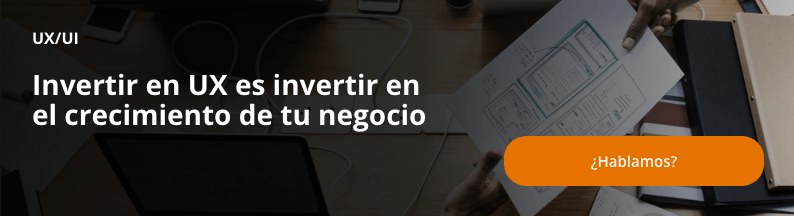What is a tree test and how to use it to improve your usability?

Overlapping categories of information and confusing tags are two of the most pervasive problems in website design. The most well-known technique to fix this is probably card sorting, which is used to understand how users think, but doesn’t necessarily produce the exact categorization scheme to follow.
For best results, a card rating should be followed by a
tree test
to evaluate the proposed content structure .
What is a tree test?
The
tree test
is used to assess the difficulty of finding topics on a website. It is also known as reverse card classification or card-based classification. In simpler terms, a
tree test
answers the question: can users of a site find what they need?
During the tree test, the navigation structure of a website is presented in a collapsed format, and the user is assigned a task that consists of finding a type of content in that collapsed
tree
.
A tree
test
evaluates a hierarchical category structure, or tree, by having users find the locations between its branches, where specific tasks can be completed. This test is very useful as a card classification tracker because:
- It evaluates a hierarchy according to its performance in a real-world scenario, using tasks similar to a usability test.
- It can be carried out long before the design of the page or navigation menus, allowing for an exploration and refinement of categories and tags.
It is one of the most outstanding testing techniques to improve web usability . To do this, it is not necessary to draw any schematics or write any content. You only have to prepare two things: the hierarchical tree or menu and the tasks or instructions that explain to the research participants what they should find.
Why do this type of test?
A
tree test
is performed to validate that users can find specific elements in the navigation structure of a website. Confirm that tags have intuitive names and are in the correct groupings. And it does this by using real-world scenarios and tasks, making the user find the place in the navigation structure they would go to perform the task. It is a good way to orient yourself to UX design, as it improves the user experience.
Its main benefits are:
- It not only indicates whether users can find what they are looking for, but also the effort required to find it.
- The test results are very easy to understand and you can act quickly to improve the hierarchy.
- It is possible to gain a unique perspective with a small test that participants can complete quickly.
Defining the tree
The tree should be a complete list of all primary content categories and all subcategories. Even if you’re only interested in testing a specific section of the content tree, excluding the other sections is risky because it assumes users will know which section to target. For example, if a website had a category of “products” and one of “services”, and only wanted to try the tree of “products”, it would not be possible to know if the audience understands the difference between these two categories.
Depending on where you focus in the hierarchy, the tree may need to be 3, 4, or 5 levels deep. It’s a good idea to include the full depth down to the lowest level of the subcategories you want to test. Each subcategory should provide the complete list of all options in that area to get realistic user behavior. They usually evaluate link tags by comparing them to nearby alternatives. For example, users interested in history might be tempted to try a category labeled “culture,” but not if there was also an option for “historical resources.”
Competitive tree tests : labels vs. locations
If different tags are being considered for the same tree category, two different trees can be tested to compare the performance of the terms. If you test multiple trees, it is advisable to avoid showing the same user two alternate trees in the same session. Their behavior when interacting with the second tree would be biased by their experiences with the first.
It is not necessary to prepare and test a separate tree if you just want to compare different locations for a label, for example, if “cucumbers” should be placed under “fruits” or “vegetables”. Instead of testing two different trees for each location, you can test a single tree and see how many users clicked on one category or another.
Test preparation: tools and format
It is possible to perform a tree test using a paper prototype (or any clickable prototyping tool), but a service designed specifically for tree testing will greatly speed up the process of analyzing the results.
Limitations
The
tree test
is often run as an unmoderated remote study. After representative users are recruited, they are sent a link to the study and the testing tool guides them through the testing process.
However, this format does not capture the full context of user behavior (such as comments made while performing a task) and does not allow for custom follow-up questions. That is why we recommend that the study be done in moderation so that no detail is lost.
Finally, we remember that at Pasiona Consulting we are experts in UX, UI and accessibility. To continue learning good web usability practices, check out this article on the advantages of wireframes in web design.