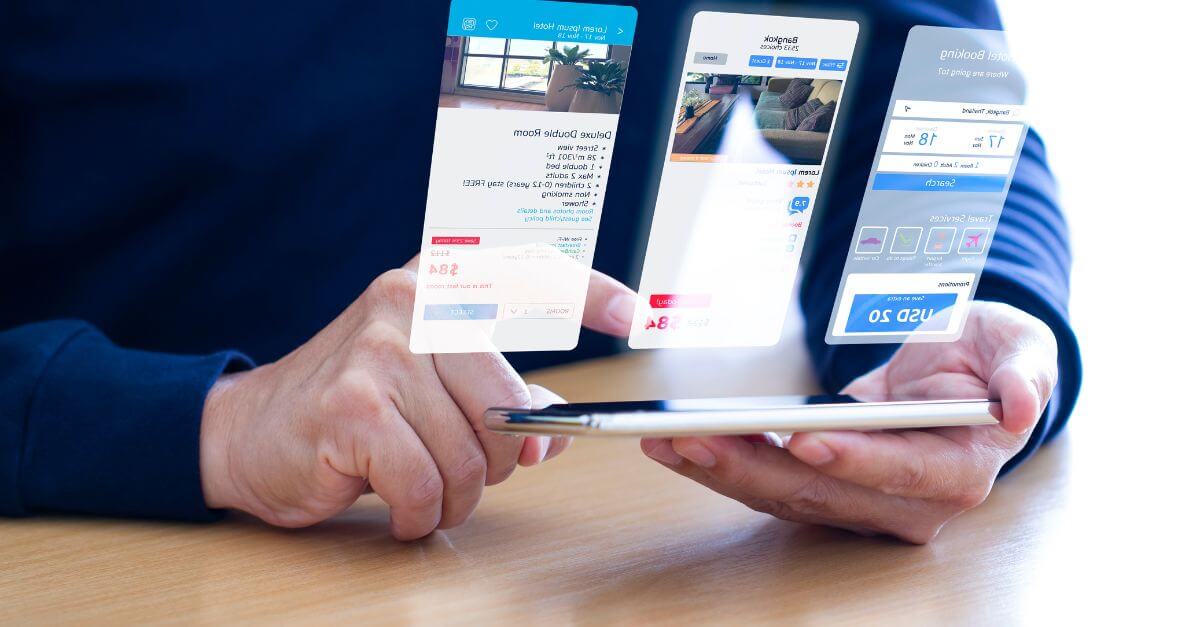Microsoft Introduces MAUI: The Evolution of Xamarin.Forms

MAUI is Microsoft’s evolution for Xamarin.Forms. Microsoft MAUIT has important features, and benefits for businesses that we reveal below.
A bit of history
Xamarin was bought by Microsoft in 2016. The acquired brand generated certain doubts in the users of the buyer. Over the years, the name has been maintained and it has been confirmed that Microsoft has respected what was created by Xamarin by incorporating it into the .NET environment of its creation.
In 2020, Microsoft anticipated that it was going to work for the creation of a single .NET. The goal to achieve is to turn it into a framework where all the tools for developers are found. That’s when .NET MAUI emerges. Given the interest generated, it is important to clarify what it consists of.
What is Microsoft MAUI?
Its acronym refers to multi plafform UI. The developer who uses it will be able to create an application with a unique code base. A Visual Studio project will be sufficient to be able to develop the corresponding idea.
What Microsoft intends is to simplify the structure of each new project. Leaving behind having to combine different projects for each platform is a great advance. In addition, the result will be a product compatible with all platforms.
Allows access to device-specific services by grouping each native API into a cross-platform view. Having the code of the latter, it is possible to group resources for XAML more easily (including fonts and images).

What are the benefits of Microsoft MAUI?
They are diverse and all have a common denominator: to make the work easier for developers. Reading the following sections it is possible to get an approximate idea of everything that this update entails.
A single project thanks to the .NET CLI
In Xamarin Forms you had to create as many projects as platforms were going to use them. Organizing assets and reviewing specific code became too laborious.
To avoid all these problems, MAUI allows programming only once, although it does not avoid the manual adaptation of the project to each platform.
The update also provides corresponding support for the .NET CLI. This allows you to design, build, publish, and run any .NET application without compatibility issues.
Slim Render
Migrating to the new compatibility pack is highly recommended. Xamarin Forms relied on custom renderers that are now gone. The new alternative helps make an application easier to use and program. It is a matter of getting used to its use, something simple given its clarity and effectiveness.
The modernization of patterns
If Xamarin Forms supported RxUI and MVVM, Microsoft MAUI adds MVU to make the process easier. The unification of cross-platform and native interfaces affects the use of a single code. In addition, you can write UI code and logic in C#.
For the Web application creation is used BlazorWebView. In. NET6 will be easier to exploit its functionality including native applications dependent on the corresponding presentation. Thus, hosting an application on MAUI helps to take advantage of the functionality of the target platform. Any XAML page allows you to add the control by pointing to the root of Blazor.
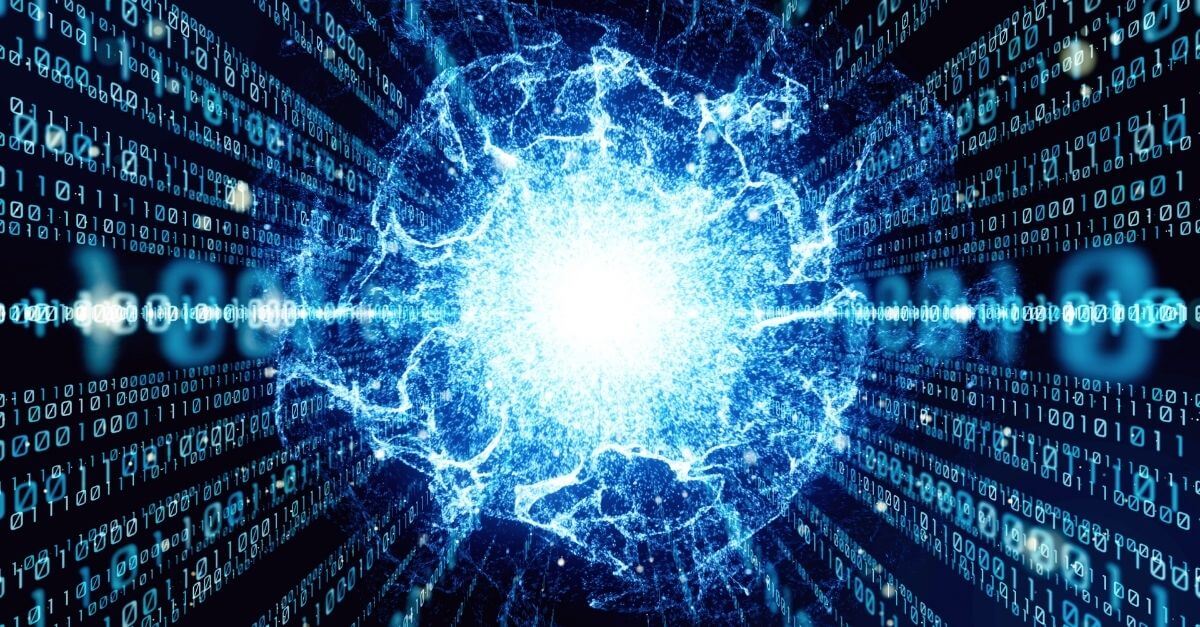
.NET Hot Reload
The add-in removes the Xamarin.Forms specifications. The option to directly edit the source code helps to shorten the working time. Avoiding having to design the application again and again means not losing competitiveness.
As far as supported platforms are concerned, Android, macOS and iOS are added to Windows. The addition of Live Visual Tree and XAML Hot Reload confirms Microsoft’s commitment to this update.
Libraries can be used in a unified way
Critical libraries are unified. Merging into one of Xamarin.Essentials with your own allows you to increase the capacity of the device. It is now possible to add sensors, contacts, photos and other services. Highlights include secure storage and authentication.
A fast-charging display
Any user of an application seeks immediacy. The faster you load the welcome screen, the better. MAUI ensures that this process is accelerated on all supported systems.
What is the foreseeable future of MAUI?
Everything seems to indicate that it will progressively become indispensable for the development of web applications or for mobile phones. That it does not include complex drivers or having to review the appearance of the work for each platform is more than positive.
The same happens by allowing the use of the native APIs already used by the target operating systems of each application. It should be noted that since Microsoft announced the project, the previous ones confirmed the good feelings generated by its use. It is expected that future updates will achieve the goal of becoming a key piece for developers.
The effort made by updating .NET makes it easier to work efficiently. Everything is to turn the design of any application into a more bearable task.
The increase in compatibility and the rest of the advantages already mentioned help to trust in such a proposal. Avoiding code repetition, testing, and commits all saves effort.
If Xamarin.Forms marked an era, this renewal is destined to become a milestone. Its importance in digitization processes is undoubted. And its adaptability to the needs of potential customers, unquestionable.
The implementation of MAUI is expected to be massive due to its positive results. Starting a new stage as a designer is possible thanks to an update as appropriate as it is essential. Relying on the aforementioned update is synonymous with being able to work in less time achieving better results. Choosing it is the first step towards total success.
MAUI, Microsoft, Xamarin.Forms
Go back