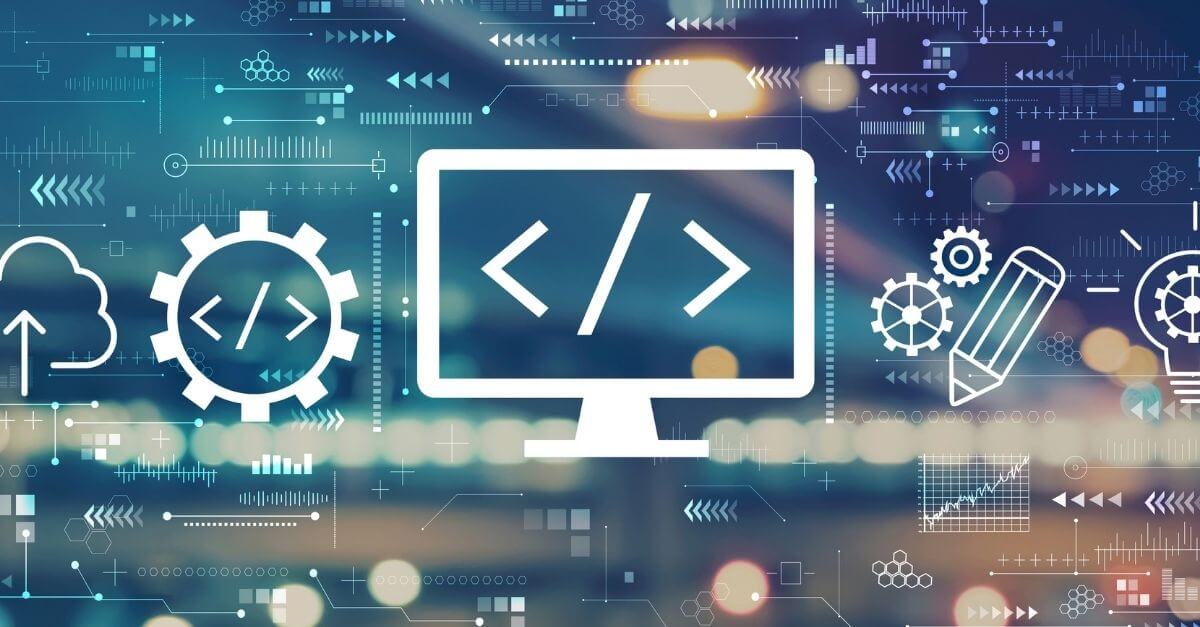Customise your Dataverse application with custom business logic

Data is considered the oil of the 21st century. This explains the importance of applying custom business logic in Dataverse. Here we explain what this procedure consists of.
What is custom business logic in Dataverse?
Before we delve into the intricacies of personalisation, it is essential to understand what the logic of business personalized and why it is so relevant in the world of Dataverse. In essence, it is about adapting this tool to the specificities of an organisation. In this way, instead of fitting processes to a standard tool, it is configure to suit particular operational needs.
The custom business logiccan be applied through several options: business rules, processes and plug-ins. Each of these aspects plays an essential role in creating a highly efficient and customised data management environment.
In this way, companies do not have to modify their workflows to fit a standard tool. This is a huge waste of time and money. Customisation involves configuring Dataverse to work in optimally and efficiently according to our needs.
How to create business rules
This aspect is the basis of the whole process we are going to explain. These rules allow the company to define the platform behaviour, depending on specific conditions and actions. Here are the key steps for its creation.
- Identify needs. Before diving into the creation of business rules, it is essential to have a solid understanding of what the business processes and needs are. This will allow to determine precisely what needs to be put in place to optimise operations.
- Access a Dataverse. It is vital to register and log in to the account and navigate to the rules section. This is where the personalisation process will begin.
- Define conditions. At this stage, conditions will be created that will trigger specific actions. For example, you can set up a rule that triggers an automatic notification when certain conditions are met. These can be as simple or as complex as the processes will require.
- Define actions. These are the consequence of the previously established conditions. We can configure the tool to make automatic changes to the data, send email notifications or update records, among many other possibilities. These actions are essential to ensure that processes run efficiently.
- Test and adjust. Before implementing business rules, it is crucial that we rigorously test them. This step is vital to ensure that it works as expected and, if necessary, make adjustments to refine its performance.
How to create processes
Processes in Dataverse are sequences of steps that automate specific tasks. Here is a complete step-by-step guide on how to create them.
- Identify needs: As with business rules, it all starts with a clear understanding of business needs. We must know exactly what we want to achieve with the processes that will be put in place.
- Access the process section: The user needs to log in to the process section in Dataverse. This is where automated workflows will be brought to life and created.
- Design the workflow: It means creating a workflow consisting of a sequence of steps, each of which involves specific actions. These actions can range from the creation of records to data updates and automatic notifications.
- Assign conditions: As with business rules, it is necessary to grant conditions that will determine when processes will start automatically. These may be related to changes in data, specific events or other decisive variables.
- The evidence: As with any aspect of Dataverse customisation, processes must be thoroughly tested before implementation.
How to create add-ons
Add-ons represent a more advanced form of personalisation in this Microsoft tool. These are custom developments that are added to the platform to address very specific needs of a company. Below is an overview of how to create them.
- Understand the need: The first step is a clear understanding of the business need that the company wants to address with an add-on. This will allow you to define your specifications precisely.
- Plugin development: This step involves having certain technical skills, such as programming. The complement must be coded according to the specifications and needs discussed above. This can be a complex process and requires the collaboration of experienced developers.
- Dataverse integration: Once the add-on has been developed, it is essential to integrate it into the tool effectively. This may include specific configurations and ensuring that it works perfectly with the platform.
- Extensive testing: Again, as with the previous points, before putting the add-on into production, it must be thoroughly tested. This is essential to detect and correct possible problems or conflicts with the main platform.
- Documentation and maintenance: An add-on must be properly documented so that users understand its functionality. To this end, an ongoing maintenance process must be put in place to ensure that this element remains effective as the solution evolves.
Conclusion
Customizing Dataverse by applying business logic is a critical step toward optimizing data management operations. By creating customised business rules, processes and plug-ins, Dataverse can be precisely tailored to the unique operational needs of a business.
This customisation may take time and effort, but the long-term benefits are invaluable. By optimising workflows, automating tasks and addressing specific needs, greater efficiency can be achieved in the organisation’s data management.
It is a flexible tool that allows the application of custom business logic in Dataverse. It is interesting to take full advantage of business rules, processes and custom plug-ins to take data management to the next level. In addition, it is guaranteed to fit seamlessly into commercial operations.
Adapted from Dataverse, Customised Business Logic, Customised development, Data Optimisation, Data platform, Dataverse, Efficiency in Research, Improving Data Management, Programming in Dataverse, Research Data Management
Go back